Notice: This following information was originally hosted at http://www.geocities.com/yotisrx7/PowerPack.html but as Geocities will close its services soon, I decided to preserve the content of this site here.
Comments and additional information should go as comemnst to the corresponding Blog entry.
If you are the original autor of that site, please contact me if this is not ok for you.
Notes: Power Pack has 20 games in 12 floppy disks (A-L).
The text comes from 16 small (floppy disk size) cards of the Power Pack filled with instuctions.
Thanks to Shad_War for typing the text of Predator card, and shooting the photos!
Now I’ll check for errors in my text…
ATARI POWER PACK 20 SUPERB SOFTWARE GAMES
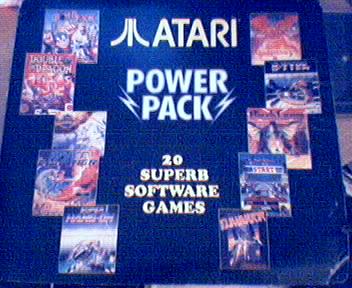
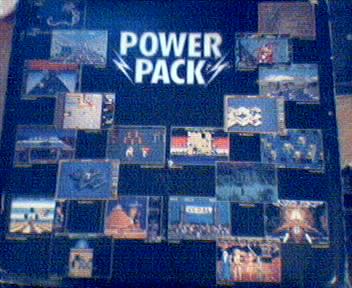
| DISK | PROGRAM | PUBLISHER | view | Download |
|---|---|---|---|---|
| A | Afterburner | Mediagenic | view | A_069_3 |
| B | R-Type | Electric Dreams | view | A_046 |
| C | Gauntlet II | U.S. Gold | view | ? |
| D | Super Hang-On | Electric Dreams | view | A_013 |
| E | Space Harrier | Elite | view | A_104 |
| F | Overlander | Elite | view | A_007 |
| Super Huey | U.S. Gold | view | A_003 | |
| Starglider | Rainbird | view | A_060 | |
| G | Eliminator | Hewson | view | A_009 |
| Nebulus | Hewson | view | A_009 | |
| Pacmania | Grandslam | view | A_025 | |
| H | Predator | Activision | view | A_033 |
| I | Bomb Jack | Elite | view | A_016 |
| Bombuzal | Imageworks | view | A_035 | |
| Xenon | Melbourne House | view | A_028 | |
| J | Double Dragon | Melbourne House | view | A_045 |
| K | Black Lamp | Firebird | view | A_010 |
| Outrun | U.S. Gold | view | A_064 | |
| L | Star Goose | Logotron | view | A_014 |
| Star Ray | Logotron | view | A_015 | |
| LOADING INSTRUCTIONSEnsure that your computer and television are connected as shown in your ST Owner’s Manual.
Switch off the computer and insert the disk containing the game you wish to play. Switch on the computer and follow the instructions shown on screen. Note that some larger games may take one or two minutes to load. |
||||
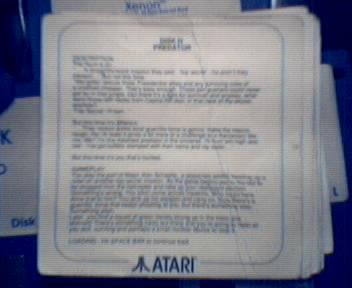
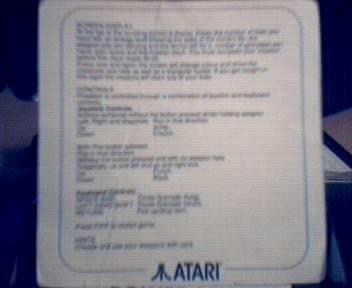
DESCRIPTION Shake... Rattle... Roll it... You've played the smash arcade game, now experience the white knuckled realism of a supersonic dogfight at home! Using your heat- seeking missiles and laser aircraft fire, can you be top gun againsr a seething supersonic swarm? Experience brain-numbing G-forces, scan with your radar, lock on your target and fire! Afterburner puts you in the hot seat of an F-14 fighter armed with missiles and laser cannons and ready for battle. GAMEPLAY. Your F-14 is fitted with advanced weapons and control systems that will help you in your supersonic mission. Details of these are listed below:- CANNONS - These are automatically activated when an enemy appears on the screen. To hit an enemy simply steer the cannon fire at te target by banking the F-14. You are awarded one hit for each enemy you shoot down. MISSILES - Thesecan be fired at the locked on targets. One hit is awarded for every aircraft shot down. LOCK-ON INDICATOR - The lok-on indicator places a small target over enemy aircraft which tells you when you can shoot them down with your missiles. Locking on happens automatically. WARNING LIGHTS - These flash at the bottom of the screen to warn of aircrafr behind you. If they fire a missile you have only seconds to react and carry out a 360 degree roll to confuse their locking systems. REFUELLING - This happens automatically and can involve either mid air refuelling or landing at a desert base. During this sequence you will also receive extra missiles. BONUS POINTS AND LIVES. During the game bonus lives will be awarded as certain stages are completed and bonus points will be added to your score depending the number of hits you have scored. The more hits you achive the greater the bonus will be.
CONTROLS. Once the game has loaded a menu of option is displayed on the screen with options to change the following:- 0 - Music on or off. 1 - Sound effects on or off. 2 - Change mouse scaling. Enter a number between 0 (very sensitive) to 7 (insensitive) to determine how far you must move the mouse to bank the plane. 3 - Load high score table. Press FIRE or MOUSE BUTTONS start the game. Press BACKSPACE to pause the game (fire to restart). Press ESC to quit the game. Afterburner can be controlled by either the joystick (port 1) or the mouse (port 0) and there is no need to select either. Just pic one up and start playing. Joystick and mouse movements have the following effects:- UP Climb. DOWN Dive. LEFT Bank Left. RIGHT Bank Right. FIRE Fire Missiles. LEFT MOUSE BUTTON Fire Missiles. RIGHT MOUSE BUTTON Increase speed. SPACE BAR Increase speed. To perform a 360 degree roll firsr bank, for example, left and then quickly wiggle the joystick right then left (left then right if you bank right). Learn this manoeuvre, it is the only way to avoid enemy missiles fired at you from behind.
DESCRIPTION. Deep in the cosmos, the ultimate terror...The Bydo Empire - evil, horrific, deadly. In the dark recesses of time and space, its terrifying crearures roam the cosmos,waging war on Planet Earth. The desperate battle has just begun... As pilot of the R-9 fighter plane, it is your mission to crush these interstellar monsters using every sophisticated weapon at your disposal. Only your skill and reaction stand between victory - and the devastation of mankind... At last, the arcade sensation bursts on to your home screen with several stages, terrains and a compelling scroll feature - the ultimate in thrilling gameplay. GAMEPLAY. Behind the controls of the R-9 fighter, you are Mankind's last hope against the crearures of the Bydo Empire, whose very sight inspires fear. Through joystick control you must battle your way through their invasion force before taking on the giant creature that guards the entrance to the next stage. The creatures of the Bydo Empire attack in waves, on land and even burst through the surface to get at you so you must always be on your guard. Although the R-9 fighter is armed with a laser which you can fire as single bursts or built up the power for a super shot you can add more weapons by collecting jewels released when some aliens are shot. The first jewel collected releases a special weapon known as the Force that can be attached to either the front or the back of the R-9 or sent ahead to clear a path or sent to fight a rearguard action behind yoy. Subsequent, collected jewels add one of the following weapons:- REFLECTION LASER - Shots bounce off the walls. ANTI AIRCRAFT LASER - takes out flying creatures. GROUND LASER - Blasts the difficult to hit ground based creatures.
HOMING MISSILES - Tracks down and destroys it's target. EXTRA SPEED - To get you in and out of trouble. SHIELD ORBS - These mimic your moves and add to your firepower. CREDITS AND LIVES. R-Type gives you five credits every time you play the game with which you can continue from your last position when you lose your last life. To do this you must press fire within 9 seconds otherwise the game will restart from the beginning. CONTROLS. The R-9 fighter is controlled by a joystick in port1. Joystick directions move the R-9 fighter. To collect jewels move into them. FIRE - Fires the laser bolts. PRESS AND HOLD FIRE - Builds up the firepower into a supersht that is fired when the button is released. SPACE BAR - Detaches and retrieves the Force. The function keys have the following effects:- F1 - No Sound. F2 - Music. F3 - Sound Effects. F4 - Pause. F10 - Quit. HINTS. 1) Use the Force to either clear a space forward or fight a rearguard action. Don't leave it attached to the R-9. 2) Use the supershot to clear a path through crowded areas and to destroy the larger creatures. 3) The wak spots of the giant creatures are usually the best defended. A well timed supershot should clear your way through to the next stage. 4) Use the continue feature to learn the game before going for those high scores.
DESCRIPTION. 100 levels of murder, magic and mayhem await the brave explorer if you accept the challenge of Gauntlet II. Each level is packed with monsters to stay, treasure to plunder and magic items to collect. You must guide your hero through each level avoiding the traps and monsters to the exit while collecting as much treasure and magic as possible on the way. You must also look out for food and drink as this will top up your heroes health and keep him going for another level. If you lose all your health the game is over. HEROES. Four brave heroes, each with their own abilities wait, to accept the challenge. THOR THE WARRIOR - Thor is armed with a toughened skin and a battle axe making him ideal for hand to hand combat. THYRA THE VALKYRIE - Thyra wields a sword and is lightly armoured and provides a nice balance between close combat and long range spells. MERLIN THE WIZARD - Merlin's long range spells can stop most things but keep yor distance as he has no armour and no weapons. QUESTOR THE ELF - Lightly armoured, Questor is built for speed and has a dagger for close combat but inflicts more damage with his long range bow. CONTROLS Follow loading instructions and then move joystick to select hero. Once game begins move hero with joystick and press fire to launch ranged attack. To collect objects, engage in hand to hand combat or open doors with keys simply - move your hero into them. Player 1 uses joystick port 1 and magic button ALTERNATE. Player 2 uses joystick port 2 and magic button CAPS LOCK. pressing the magic button causes the hero to drink a collected potion. MONSTERS - Monsters pour out of generators tht lie in the dungeon depths. The hero must destroy both to halt the assault. GHOSTS - They hit you and then disappear. Shoot them from long range.
GRUNTS - These will attack you with their clubs. DEMONS - From long range they shoot fireballs at you. Up close, they bite. LOBBERS - These cowards throw rocks over walls at you and then run away. SORCERERS - These are difficult to hit as they can turn invisible. DEATH - Only magic can stop him taking 2000 health points before vanishing. SUPER SORCERERS - You can only stun these and you need magic to do that. ACID PUDDLES - These wander aimlessly and can only be stunned by magic. IT - If you touch this you become IT and the target of all monsters. THAT - This monster chases you through the maze and steals either 100 health points, a potion or a special power. DRAGON - Hit them several times on the head and avoid their fiery breath. THIEF - Tracks the players and steals items from the richest player. DUNGEONS The dungeon levels contain objects to collect and traps to avoid. POTIONS - Destroy or stun monsters when drank using the magic button. SPECIAL POTIONS - Give the players special abilities including extra armour, magic power, shot speed, shot power, fight power or increases the number of items a hero can carry from 10 to 15. FOOD - Adds 100 health points. POISONED FOOD - Also poisoned potions cost the player 50 health points. KEYS - Open doors. TREASURE CHESTS - Locked or unlocked can contain food, potion or death! AMULETS- These give the heroes temporary powers including invisibility, invulnerability, transportability, 10 super shots or reflective shots. WALLS - Mostly impenetrable but some can be shot. TRAPS - Glowing patterns on the floor that make walls disappear. STUN TILES - Paralyses player for a few moments. TRANSPORTERS - Stand on one and appear on another. FORCE FIELDS - Turn on and off in sequence and drain health points. EXITS - The way to the next level, but beware, some are phoney.
DISK D
SUPER HANG-ON
DESCRIPTION. Prepare for the ultimate in bike racing. We're not just talking about a race here, we're talking about THE race. The ultimate trial of man and machine. Not a cross-country but a cross-continent by whatever route gets you through. It's the ultimate challenge to burn rubber in the dust of Africa , the mystical green of Asis, the concrete jungles of America and the wide open spaces of Europe. The different continents represent levels of the game with Africa being the easiest with six stages and Europe the most difficult with 18. GAMEPLAY. You begin each race with 50 seconds to reach the next stage. If you make it, you earn yourself 30 more seconds to complete the next stage and each subsequent stage until you finaly reach the finishing line. The bike is conrolled either by mouse or the joystick with the fire button operating the Nitro button that takes you to top speeds when the speed figure, at the top of the screen, turns red. You're not the only one in the race so look out for the other bikes who may try and nudge you off the track. If there are no obstacles in the way, such as trees or signs, then you can come straight back on. If there are and you crash, you'll restart the race in the centre of the track but you will have lost valuable seconds. MENU OPTIONS. Once the game has loaded a list of four menu options are displayed through which you can define game criteria. These options are selected by pressing the appropriate letter key. S - Sensitivity Adjust. In joystick mode, this causes a cycling of the three joystick sensitivities (speed with which the man leans from side to side). In mouse control mode this produces a separate instruction screen to define the scale of left and right mouse movements you will make. C - Control Adjust. This toggles between mouse and joystick control. Control selected at startup is mouse
R - Scan Rate Adjust. This toggles between 50 and 60HZ. 50 HZ is normal. H - Save/Load High Scores. This produces a seperate menu from which you can load and save hi-score tables. CONTROLS. To start the game either press the fire button or mouse button. The continent screen will then be displayed. This is used to select which continent you wish to play. Use the ACCELERATE control to swap between them and NITRO control to select. The same two controls are used to swap between and select one of the four pieces of music that will play during the games or you can press the SPACE BAR to select no key. In joystick control mode, the following controls apply:- LEFT Lean Left. RIGHT Lean Right. FORWARD Accelerate. BACK Brake. FIRE Nitro. In mouse control mode, the following controls apply:- MOVE LEFT Lean Left (amount of lean determined MOVE RIGHT Lean Right (by mouse movement). LEFT MOUSE BUTTON Accelerate. SPACE BAR Brake (Also any joystick movement or RETURN). RIGHT MOUSE BUTTON Nitro. In all control modes, the following controls apply:- ESC Pause game. (Press RETURN to continue). CLR HOME Quit game while paused.
DESCRIPTION. Our hero, a seasoned veteran of many Space Wars is on the scene again. This time to save the Dragon land which is occupied by barbaric and evil creatures and controlled by supernatural phenomena. Space Harrier is an original action packed adventure that pits you in mortal combat with aliens of another planet. GAMEPLAY. Space Harrier is probably the most alien game you will ever play as it pits you alone, against a planetful of dangers. Armed with a laser bolt gun and a jetpack that allows you to fly on this low gravity world you must fight alien monsters while avoiding meteor storms as well as natural hazards such as giant rock columns and trees. The result is agame in which your reactions will have to be finely tuned and combined with an ice cool nerve, as any mistake will cost you one of your three lives. LIVES AND CREDITS. Space Harrier gives you four credits when you begin a game which are used up every time you lose your third life. As long as you press fire within the nine second countdown the game will continue from your previous position. If the countdown reaches zero you will begin the game again from the first screen. CONTROLS. Space Harrier can be controlled either through the joystick or the mouse. On loading the mouse is selected. To select the joystick or revert back to the mouse press the following keys when the title screen is displayed. M - Mouse. J - Joystick.
To pause the game press the SPACE BAR. (any key to continue). Mouse and Joystick controls are identical and are as follows:- LEFT Fly or run left. RIGHT Fly or run right. UP Take off or fly up. DOWN Land or fly down. FIRE(or either mouse button) Fire laser bolt. THE FIRST STAGE. Space Harrier is played in anumber of stages each culminating in a duel with a flying dragon. To help you start your quest here is what you will face in the first stage. METEORS - These are designed to catch unwary flying players. They can not be shot and must be avoided. WAVE ALIENS - Thes attack in set patterns that can be learned to plan your best moment to attack them. Hint - They only fire at you when they fly towards you and try and catch you in a crossfire. TRIPLE ALIENS - Three ball shaped aliens fly towards you and the open up to fire spinning bolts at you. Take them out before they get you. TREES - Don't underestimate the impact a tree can have on an unwary player. So, keep an eye out for these while you're dodging the alien fire. Unlike the giant rock pillars in later stages you can avoid a collision if you're quick enough with the fire button. THE DRAGON - A mighty monster that breathes fire as it charges at you. You will have to hit this monster several times before you destroy it. As you weaken it, it changes colour until it turns purple before exploding. The way is then open to the next stage and even greater challenges. HINTS. 1) Use the continue option to learn the stages before going for those high scores. 2) Learn what monsters do and which ones can be shot or must be avoided.
DISK F SUPER HUEY.DESCRIPTION. The UX-1XA is a new, experimental helicopter using the latest in electronic control systems and stabilisation. This simulation takes you through the early stages of learning to fly and then onto mapping, search and rescue and compat missions. Follow the instructions for the sample fight and practise using the controls and reading the banks of instruments untill you 're confident enough to try one of the missions. But remember the controls must be handled gently as sudden movements can send the helicopter crashing out of control. GETTING STARTED. Once the game has loaded and the title sequence is complete press the F7 key to power up the onboard computer and type in MISSION (then press RETURN) followed by one of the four mission commands and press RETURN: School. Explore. Combat. Rescue. INSTRUMENTS. The Super Huey screen has a comprehensive bank of instuments. Above the main view (from left to right) are the incoming radio frequency, homing device heading, navigation heading, rescue device heading, navigation marker screen, machine gun and rocket arming indicators and system status indicator lights. In the centre below the main view is the onboard computer screen and to the left of that three engine indicators (blue is normal, yellow and red are warnings). Across the bottom are gauges that show the fuel level, oil pressure, engine temperature, wind direction, collective pitch, air speed, speedometer, ground proximity and altimeter readings, as well as the artificial horizon. Follow the example flight instructions to locate these controls and their meaning.
SUPER HUEY (2)
CONTROLS. The four main control systems of a helicopter are:- 1)The cyclic controls the direction and altitude of the helicopter. 2)The collective controls the amount of thrust produced by the rotor blades in the direction set by the cyclic. 3)The throttle directly controls engine power output and RPM. 4)The anti-torque control adjusts torque compensation and directional control (by yawing) to maintain heading. The Super Huey is controlled by mouse controls and through keyboard commands typed into the onboard computer. MOUSE CONTROLS. Pressing and holding the left mouse button engages cyclic control (operates like normal helicopter cyclic controller. In this mode mouse movement controls forward thrust (FORWARD - increase, BACK - decrease) and banking left and right including diagonals. Pressing and holding the right mouse button engages collective control:- FORWARD - Increase pitch angle decrease lift. BACK - Increase blade pitch and produce more lift LEFT - Increase throttle. RIGHT - Decrease throttle. FIRE COMMANDS. LEFT SHIFT - Fires rockets. RIGHT SHIFT - Fires machine guns. FUNCTION KEYS. F1-F4 - First press loads rocket into bay (1-4) ,second press arms rocket. F5 - Arms the machine guns in combat missions. F6 - Not used. F7 - Computer on. F8 - Start engine. F9 - Engage rotor clutch. F10 - Cut power.
SUPER HUEY (3)
ONBOARD COMPUTER COMMANDS. You must type at least the first three letters and then press RETURN. ABORT -Quit current mission. AUTO -Set automatic course correction. When prompted enter heading. CLIMATE -Displays climatic readings including temperature, humidity etc. DISTANCE-Displays line-of-sight distance from take-off point. HOMING -Drop a homing device that transmits data to navigational computer MISSION -Select new mission (see getting started for selection). POWER -Turn on power. SEND -Send co-ordinates when landing or during emergency. VOR -Activate VHF range reception for navigation. VSI -Display digital vertical speed reading. XXX -Cancel previous command input. STANDARD TAKE-OFF AND LANDING PROCEDURE. Follow the instructions for a sample flight. Press F7 and type MISSION. 1) Type POW to turn on power and press F8 to start engine. Wait for engine temperatures to reach middle range and then increase throttle to 1200 RPM. 2) Engage rotor clutch (F9) and wait for rotor RPM to stabilise at about a tenth of engine RPM. Increase throttle to build RPM to take-off speed (3500-3600 engine, 350-360 rotor RPM). Make sure collective pitch is fully down before increasing throttle. 3) Increase pitch (collective down) as lift is attained - watch for wind drift and instability. Use cyclic diagonals to control position and heading. Control pitch until you reach a steady hover at 90-100 feet. 4) Select heading with rudder controls (cyclic diagonals) and then forward to build up some airspeed. Practice switching between the two control modes to attain steady flight but make adjustments small and controllable. 5) Bring airspeed to between 70 and 90 knots and climb to at least 300 feet (the minimum height from which you can try an emergency autorotative landing in the event of engine failure).Adjust collective to achieve straight
SUPER HUEY (4)
and level flight. Try maintaining straight course with both cyclic and collective control. Watch magnetic compass for heading. 6) To return to base bank a full 180 degree turn and when you get close to the base begin descent by reducing collective (BACK) while maintaining airspeed with cyclic. When ground proximity reads 100ft slowly increase collective pitch to reduce descent. Also decrease throttle. At 20-25 feet bring the ship to zero airspeed and hover then gradually decrease lift with the collective to lower the helicopter to the ground. Just before touchdown add some lift to cushion your landing. 7) When on the ground immediately DECREASE PITCH TO FULL LOW and press F10 to cut the engine. AUTOROTATIVE LANDING. An emergency landing is possible without power from above 300ft. To attempt a landing try to keep rotor RPM through forward or vertical movement through the air. To control descent try to gain a high forward speed, while reducing drug by reducing collective pitch, yet keep enough lift to check the rate of descent. Near the ground, a full flare manoeuvre with back cyclic combined with a quick and substantial collective pitch increase should cut vertical speed enough for a reasonably soft landing. MISSIONS. 1) Flight instruction - The onboard computer leads you through a flight. 2) Explore - Map the area around the base. Hint - organise your sweep in sections. 3) Rescue - Military personnel are lost or incapacitated. Find them through their homing deacon and bring them back (Your helicopter can hold four). The beacon will only provide you with a general heading it's up to you to establish a search pattern. 4) Combat - Your desert base is under attack. Recon the area and engage if possible. You need to kill 32 bandits so use your rockets and machine guns well. Don't forget to load and arm rockets in the bays with F1-F4.
DISK F
STARGLIDERDESCRIPTION StarGlider is a futuristic tactical arcade challenge in which you stand alone against an entire invasion force. You are Jaysan and you control Novenia's last free craft, a small laser armed Airborne Ground Attack Vehicle. Your home planet has been conquered by the Egron empire lead by Fleet Commander Hermann Krudd in his StarGlider One. The Egron's had tried to conquer Novenia before but had failed because of the giant Sentinel robot craft that ring the planet and protect it's inhabitants. Unfortunately, Krudd was no ordinary Egron and had built his invasion fleet in the shape of the giant StarGlider birds and had sneaked past the defences and was now destroying everything in his path. On Novenia's small moon Jaysan stood helpless and watced the destruction but eventually found an old museum piece, an AGAV, and rushed into battle. A battle of revenge. Novenia is now a hostile planet and you should blast almost anything that moves with only a few excepyions. In the midst of the debris you will find slow revolving blue silos that you can dock with for much needed repairs and refuelling. Skill pilots may also refuel by skimming the energy flowing between energy towers (the screen will turn red when the energy scoops are active). You are outgunned and outnumbered but you're the only chance you've got. SCREEN DISPLAY The screen display shows the view out of the windscreen of your Airborne Ground Attack Vehicle as well as the following instruments. Above the main display - Heading (N,S,E and W) or direction of travel. Below the main display (Centre) - Local Area Scanner that plots the position of each building and vehicle. Below that the sector number that you are currently in (X and Y position in 100 x 100 grid). On either side of the scanner are bank level indicators and waveforms showing the status of the plasma drive (ignore unless it stops then it will be too late).
STARGLIDER (2)
Below the main display (Left) - From top to bottom. The shield status (don't let this get below 10%), Laser Cell Status (if this drains completely you won't be able to fire), Altitude Meter (if it flashes you are too low) and the missile indicator that shows the number of missiles left on board. Below the main display (Right) - At the top is the Energy Level (keep this above 15%) and below that the Velocity Indicator showing current air speed. CONTROLS The AGAV can be controlled from both the mouse and the keyboard. Mouse controls. The mouse can be used to control the flight of the AGAV and fire the ships lasers. Mouse Movement Action. Forward Decrease Altitude Backward Increase Altitude Left Bank Left Right Bank Right Left Mouse Button Fire Lasers Right Button + Forward Accelerate Right Button + Backward Decelerate Keyboard controls. Key Action. Backspace Freeze (any key to resume game) ESC Quit. Q Sound Off. S Sound On. F Toggle between Fixed and Floating Sights. I Interrogate Silo Computer (When docked). K Redefine keys while title screen is displayed. ; Decrease Altitude. . Increase Altitude.
STARGLIDER (3)
X Bank Left. C Bank Right. RETURN Fire Lasers. SPACE BAR Accelerate / Launch from Silo. / Decelerate. L Launch missile that you must guide to the target through it's remote control TV system. ENEMY FORCES. PYRAMID MINES - They will detonate if you get too close. WALKERS- Builds missile launchers and are unaffected by lase fire. ENERGY TOWERS - You can refuel by flying between them. STARGLIDER DRONE - Very dangerous. Attack with care. ARMOURED TRANSPORT VEHICLE - Easy pickings. EGRON BATTLE TANKS - Form the main attack force. Armed with missiles. BUTE FIGHTER - Fast and manoeuvrable. STOMPERS - Like Walkers they are impervious to lasers, but a lot tougher. SKIM FIGHTER - Extremely fast. JUNO CANON - Accurate missile launcher. TRI-LAUNCHER - Dropped by Walkers they launch three deadly missiles. PYRAMID LAUNCHER - Nothing known. Beware. LOTUS STARGLIDER - Very fast and highly manoeuvrable. STARGLIDER ONE - Human controlled killing machine. SILO - This a friently building with which you can dock and repair damage to your AGAV, recharge blasers and the plasma drive and load missiles. HINTS. Keep moving, make every shot count and choose your missile targets carefully. Learn to skim between the energy towers and dock with silo before and after each major battle.
DESCRIPTION. The year is 2025. The soil is dry and scorched. The Earth was ruined when the ozone layer collapsed at the end of the 20th Century. The scientists tried to warn people but nothing was done. Now the people have retreated to the safety of underground cities, away from the harmful effects of ultraviolet radiation. Today the only link between between the underground cities is the old network of surface freeways which are now ruled by anarchic gangs of outcasts known as the surface dwellers. The only people daring enough to make the trips these days are the Overlanders. Overlanders are a breed apart whose only passion in life are their customised cars. They risk their lives for money because money means a faster, more powerful car. GAMEPLAY. As an Overlander you must run the gauntlet of the surface roads to deliver cargo to earn the money to build a bigger and better car. When the game begins you have the choice of cargo between the relatively safe secret documents or the risky and illegal counterfeit money. The risks are greater with the money but the rewards are greater. Whatever the deal you get 50% up front with which you can buy fuel and equipment for your car to get through the trip. This equipment all has a price (some is too expensive for a novice like you) and includes weapons like flame bombs and rockets, armour plating and bullet proofing and even an extra life or a more efficient engine. (Choose with joystick, select by pressing fire). On the roads you will face many hazards including cars and bikes that try to ram you and push you off the road, giant trucks that hurl fire bombs at you, as well as gun emplacements at the side of the road. If you survive the trip you'll get the rest of the cash and the chance of another trip. CONTROLS - Joystick only. FORWARD - Accelerate BACK - Brake LEFT/RIGHT - Steer left or right. FIRE - fire weapon.
DESCRIPTION. Fight your way up tower after tower in this intriguing race against time. To do this you will have to solve the maze of platforms, doors and aliens (some you can shoot, others you must avoid). When you reach the top of a tower it will crumble and you can grab bonus points by catching fish on your way to the next tower. CONTROLS. Nebulus is controlled only by joystick with the following effects:- LEFT Walk left. REIGHT Walk Right. UP Enter Door/ Go Up on Lift. DOWN Go Down on Lift. FIRE Shoot Snowball or Jump when walking. P = Pause Game. Q = Quit Game.DESCRIPTION. Pacman is back, only this time in glorious 3d, as now you can munch your way through four different landscapes as you enter the worlds of Block Town, Pac-man's Park, Sandbox Land and Jungly Steps. You can even set your own level of challenge by starting at any of the first three worlds. Things are tougher this time as Clyde has recruited two new ghosts, Sue and Funky. Pacman now has the ability to jump over single ghosts but still must clear the screens by munching all the dots while avoiding the ghosts. On each world there are power pills that turn the tables and allow Pacman to munch the ghosts but this only lasts a few seconds. Fruit still appears for bonus points but now you can also collect red and green power pills that give Pacman double points and extra speed. CONTROLS. The joystick controls Pacman's movements. Press fire to jump over a ghost. Press SHIFT P to pause game. (P to continue) Press SHIFT Q to quit. Press M to toggle music. Press H to view high scores.
DESCRIPTION. From undergound there came a machine encircled by death, that kills but cannot be killed... The Eliminator. A war machine whose solitary quest is to eradicate all forms of life - travelling from world to world obliterating all in it's path. GAMEPLAY. Eliminator is a progressive shoot-em-up set on a long winding track. The objective of the game is to drive your vehicle through each stage, shooting everything in sight and negotiating or destroying obstacles. You begin the game with three lives and any contact with an alien or obstacle will cost you a life as will the loss of shields cause by alien fire. The object and creations you will meet along the track come in various forms:- ALIENS - These bounce around and home in on you. Blast them. WALLS - Stationary objects that cannot be destroyed. RAMPS - Sloping ramps that either flip you in the air or onto the ceiling. AMMO BONUSES - Collect these revolving cubes to top up your limited supply. WEAPON BONUSES - Collect these revolving pyramids to add to your arsenal of weapons. You begin with a single fire cannon and can add a dual- fire cannon, side-fire cannon, bouncing bombs, double-fire cannon and triple- fire cannon. These weapons are displayed on the left hand side of the screen. On the right, from top to bottom are displays showing your ammo stocks, shield energy and number of lives left. CONTROLS. The craft is controlled using the joystick only. LEFT/RIGHT Steer left or right. UP/DOWN Select weapon from those available. FIRE Shoot weapons. SPACE BAR Pause/Continue. Q Quit F1/F2 Music on/off F3/F4 Sound FX on/off F5/F6 50/60Hz screen
DISCRIPTION The Hunt is on... "... A straightforward misson they said - 'top secret' - ha aren't they always!..." But not this time. "We gotta' rescue three Presidential allies and any surviving crew of a chrashed chopper. That's easy enough. Those pen pushers could never get by in that jungle. Out there it's a fight for survival! and anyway, what were those stiff necks from Capital Hill doin' in that neck of the woods anyhow? 'Top Secret' i'll bet!..." But this time it's different. "...They reckon some local guerrilla force is gonna' make the rescue tough. Ha! At least it gives a bit more of a challenge to a mercenary like me. Me? I'm the meanest predator in the universe. I'll hunt 'em high and low - I've got bullets stamped with their name and zip code!..." But this time it's you that's hunted. GAMEPLAY You play the part of Major Alan Schaefer, a seasoned soldier heading up a crew on another top secret mission. As the game begins you're the last to be dropped from the helicopter and take up your rearguard position. Something's wrong. You soon come across Hawkins. Who could have done that to him? You pick up his weapon and carry on. Sure there's a guerrilla force that keeps shooting at you, but there's something else. Something alien. Later, you find a squad of green berets strung up in the trees and skinned! There's something nasty out there and you're going to need all you skill, cunning and perhaps a small nuclear device to stop it. LOADING - Hit SPACE BAR to continue load.
SCREEN DISPLAY. At the top of the scrolling screen a display shows the number of lives you have left, an energy level showing the state of the current life, the weapon you are carrying and the ammo left for it, number of grenades you have, your score and the mission clock. You must complete your mission before this clock reads 00:00. Every now and again the screen will change colour and show the creatures eye view as well as a triangular cursor. If you get caught in this sight the creature will claim one of your lives. CONTROLS Predator is controlled through a combination of joystick and keyboard controls.Joystick Controlls.
Actions achived without fire button pressed whilst holding weapon Left, Right and diagonals Run in that direction. Up Jump. Down Crouch. With Fire button pressed. Fire in that direction. Without fire button pressed and with no weapon held. Diagonally up and left and up and right kick. Up Punch. Down Block.Keyboard Controlls.
SPACE BAR Throw Grenade (long). LEFT HAND SHIFT Throw Grenade (short). RETURN Pick up/drop item. Press FIRE to restart game. HINTS Choose and use your weapons with care.
DESCRIPTION Bombuzal is an expolsive game of strategy and skill in which you must clear screens within a time limit by exploding all the bombs and mines that you can find while ensuring your own safety. INSTRUCTIONS Once the game has loaded a title screen appears with icons that control the style of game you will play. PLAYERS - Click on "one up" or "two up" CONTROL - Click on the icons beneath "one up" and "two up" to select the controls for each player. The icons will change to represent the control method currently selected. Double click on the keyboard icon to redefine the control keys used. VIEW - To select 2D or 3D view, click the icon to the left and right of the "one up" and "two up" panels respectively. HI-SCORE - Click on this to display hi-score table. START - Begins the game. NEW - Start a game from level 1 or CONT to continue a game. SPACE BAR - Displays map of level during game. F1 - During game this key toggles between 2D and 3D view. When you finish a game you will be given a code word that will enable you to start new games from a higher level. To enter this code, click on the code box on the title screen, and then type in the code. Selecting "new" from the start box will take you to the level corresponding to that code. To activate a bomb, a droid or to flip a switch-move onto its tile, press and hold the fire button down for the duration of the countdown. The bombs will not detonate until you move off the tile. To pick up a bomb: move onto its tile and press the fire button quickly. To drop a bomb: move onto a tile with a slot in it and press the fire button quickly.
BOMBUZAL (2)
GAMEPLAY During the game, the status line displaysthe following information: Current score; Number of lives; Time remaining; Current level; Number of bombs mines remaining on the current level. TILES Each level is made up of different kinds of tiles: Normal - These will be completely destroyed by explosions. Slotted - These will be destroyed by explosions BUT bombs that are on these tiles can be moved along the slots to other slotted tiles. A bomb cannot be carried to a tile without slot. Riveted - These will NOT be destroyed by explosions. Dissolver - When you move off of one of these, it will disappear. Ice - You cannot stop on these - when you move onto one side, you will slide until you reach the other side of it, if it is next to another ice tile you will carry on sliding until you meet another tile or fall off the edge. BOMBS AND MINES When a bomb or mine is detonated it will destroy tiles and set off other bombs and mines within its blast radious - shown on the screen. Swell Bombs - These are bombs which change size, varying between small, medium and large. A-Bombs - When one of these is detonated, any other A-Bomb on the level will be set off automatically.
BOMBUZAL (3)
OTHER FEATURES Power Temples - If a bomb explodes next to one of these, the explosion is sucked into it, causing it to explode, but containing the blast. Teleport - These will teleport you to another space on the level - whether there is a tile there or not. Whilst you are teleporting you are immune to explosions. Spinner - If you stand still too long, not only does your time limit expire quicker, but a spinner will appear and shoot you off the tile in a random direction. Switch - Flipping a switch will cause a section of the level to change in one of a variety of ways. The switch will then toggle between this new state and its previous one. Bubble (Droid) - When Bubble is activated, you take control of him. He behaves exactly as you would, but once he has detonated a bomb or mine he will die. Sqweek (Droid) - He is just like Bubble except that he will detonate the first bomb he comes across. When you are in control of a droid you are immune to the harmful affects of your enemies BUT be careful not to blow yourself up. Sinister (Enemy) - An enemy that moves around the tiles. Sinister will turn to the left whenever possible. Dexter (Enemy) - As Sinister, but turns to the right whenever possible. You will lose a life if you make contact with any of the enemies, however, you can destroy them by blowing up the tile they are on or, protect yourself by isolating them on a tile.
DESCRIPTION. Blast your way through four levels of four stages of the toughest shoot-em-up action you will face. You will fight both on the ground and in the air by swapping between yout two craft as and when required to take on the alien army of Spinners, Sidewinders, Stalks and the awesome Sentinels. CONTROLS. To change between craft press SPACE BAR or quickly wiggle joystick. F1/F2 - One or two player game (use same joystick) F3 - Pause the game (fire to restart) F10 - Quit the game. POWER PILLS. When alien weapon emplacements are destroyed they may be replaced by power pills. Collect these to improve your chances in the game. These include pills that add temporary invincibility (A), extra fuel (F), a homing laser (H), lasers (L), guns (G), adds wing tip weapons (W), small bombs (Z) and remote ships that mimic your movements (balls).DESCRIPTION a SIMPLE BUT ADDICTIVE ARCADE GAME IN WHICH YOU MUST GUIDE Bomb Jack around the screens collecting all the bombs before the horde of nasties hunt him down. Look out also for bonus tokens that freeze the nasties for a few moments giving you a chance of completing the harder levels. CONTROLS. Bomb Jack is controlled through joystick movements and can jump when fire is pressed. Try and control him while in mid air to win the game.
DESCRIPTION. Double Dragon is the story of twin brothers, Bill and Jimmy Lee, facing the odds together in a city where survival has to be earned the hard way. Their knowledge of the martial arts, combined with the experience of tough urban existence, has made them both formidable fighting machines. But now the brothers face their greatest challenge ever as billy's girl Marian has been kidnapped by the Black Warriors, a savage and ruthless street gang led by the mysterious Shadow Boss. Using all their skills and whatever weapons that they can find they set out to confront the gang. The action takes place in five different scenarios and begins in the city slum and continiues through the industrial area and a forest and both outside and inside the Boss's hideout. As you hunt through the urban decay you will find boxes, rocks, oil-drums, knives, baseball bats and whips. All of these can be picked up and used as weapons. If you don't, the gang members will. LIVES AND CREDITS. Double Dragon is true coin-op conversion and gives you five credits to play the game. Should you run out of lives you can use a credit to continue the game until you have used all your credits. The lives each brother has remaining are displayed at the bottom of the screen as well as a gauge showing the number of hits (six maximum) he can take before losing his next life. When a character is hit he falls to the ground and drops the weapon he is carrying. So you have to move quickly to get it back. You will also lose a life if the timer clockruns out. THE GANG. The gang will attack from almost every doorway or behind every tree so that you have to keep on your guard at all times. Look out particularly for Lopar who likes throwing barrels, Williams who wields a baseball bat, Chintai the kung-fu master and , of course, the machine gun armed Boss.
TRAPS. The game is strewn with traps to catch the unwary player such as steep drops to fall off, pits to fall in as well as broken bridges and moving stone blocks. CONTROLS. Double Dragon is a one or two player game and you will need a joystick plugged in for each player. Joystick Controls. Without fire button pressed. Joystick direction moves the brother around the screen. With Fire Button Pressed. (Facing Right, if facing left reverse controls). UP Jump Up. RIGHT UP Jump Forward. RIGHT Kick Forward. RIGHT DOWN Jump and Kick Forwards. DOWN Head Butt. LEFT DOWN Whirlwind Kick. LEFT Elbow Backward. LEFT UP Jump Backward. Fire Button only either punches left or right, picks up nearby weapon or uses weapon. HINTS. 1) If you're attacked by a group take out the weapon carriers first and use their weapons against the others. 2) Learn where and when the gang members attack and plan accordingly. 3) Use the traps to your advantage. For example, put a pit between you and an enemy.
DESCRIPTION Outrun is the chart-topping car racing game in which you must hurtle across the open road at breath taking speeds in your high performance sports car. Your only opponent is the clock that ticks away as you charge towards the check point that will give you extra time and a new target. Complete five stages and you'll earn the title of king of the road. Although five stages complete the course, there are 15 in total that you select by the direction you take at three lined junctions. To find out the best route you'll have to play the game or look at the course route map displayed at the end of each game. MENUS Once the game has loaded, press and hold down the space bar until a menu appears at the top of the title screen. Moving the cursor over the appropriate title reveals the menu options. The four menus are:- OUTRUN - Displays the game credits. TUNE - Turns the music on and off. GAME - Start the game, continue a game, watch a demo, display the hi-scores able and select between some and many cars. CONTROL - Choose between mouse and joystick control. CONTROLS You can use either the joystick or mouse to control and steer your car around the course. Fire - Toggle between high and low gears. ESC - Resets Game. T - Toggles between the game tunes. J - Joystick Control M - Mouse Control SPACE - Select menu or pause game. Collisions with other cars and obstacles will send you crashing off the track. You can continue but you will have lost valuable time.
DESCRIPTION This is the story of Jolly Jack the Jester, hero of this Medieval mission of daring and romance, and his quest to rid a kingdom of evil where the reward for success is the hand of a Princess and the price of failure is death. Through rustic landscapes and Gothic interiors you must seek out the nine coloured lamps including the black lamp and return them to the chest. Watch out for goblin warriors, dragonflies, slime witches and fearsome Dragons as these are all out to kill you. CONTROLS. Jack is controlled by the joystick. To climb stairs or enter doors turn Jack to face them and then push the joystick in that direction. To pick up and object simply move into it. You can only carry one lamp at a time. Joystick Controls. UP Exit Rear/Climb Up/ Standing Jump. RIGHT UP Right Diagonal Jump/Right Up Stairs. RIGHT Walk Right. RIGHT DOWN Right Down Stairs. DOWN Exit Front/Climb Down. LEFT DOWN Left Down Stairs. LEFT Walk Left. LEFT UP Left Diagonal Jump/Left Up Stairs. FIRE Fire magic bolt in that direction. OBJECTS. Collect food and drink to increase energy level bar at bottom of screen. Collect 5 weapons for 30-40 seconds of super power shots. Collect 5 musical instruments to restrict damage when falling from heights. Collect 5 jewels fo 30-4 seconds of invulnerability.
DESCRIPTION. After all the tests, the training and the dummy runs on the ice planet Charon, you're at last a StarRay pilot and you're ready for your first mission. This will take you to the planet Gorbaxa where the used Kryptium (energy cells for the Star Cruisers) is stored. The cells are priceless and dangerous and need a 24hr guard. If you survive that your next stop will be the holidae planet of Siron. It's a holiday planet but dense impenetrable jungle is growing at such an alarming rate that it could grow over the high speed rail tracks within hours. Here, your mission will be to protect the forest exterminator robots against the viscous wildlife. Next the ozone layer on Sarlon needs protecting and... GAMEPLAY. Whatever the mission you will have to protect the ground based installations against alien attack. When these have been destroyed the game is over. The most common aliens are the Landers that not only fly and shoot at you but also land on the installations and convert them. For example, on Siron they turn the exterminator robots into gun emplacements which you must also destroy. Some Landers leave bonus balls when they are shot which can be collected to enhance your ship. These are identified by a letter and include improved acceleration (A), increased maximum speed (V), more rapid fire (T), greater firepower (P), continuous fire for 100 shots (C), invulnerability for 10 seconds (I), and bonus points (B). CONTROLS. StarRay is controlled through the joystick or keyboard. Keyboard Controls - Cursor movement. ALT - Fire. CAPS LOCK - Vapourisers. F2 - Music on/off. F3 - Sound Effects on/off. F4 - Toggles between 60 HZ and 50 HZ. If your picture is unstable press F4.
DESCRIPTION. You've flown missions before but once you've battled over one scrolling landscape you've battled over them all. Your ships a wreck and you're the rocks. What you need is a new challenge. Your tribal elders realise this and give you a Star Goose to fly and the planet Nom to raid. Just bring back the crystals, if you can... GAMEPLAY. You must battle through the eight levels of Nom, collecting the six crystals on each level. As fuel, ammo, and shields are used the appropriate words on the screen are progressively shaded. To replenish them you must fly through the appropriate supply tunnel and fly into the Eyes. Launching a missile into a tunnel will collect all the eyes in range. Missiles are collected by flying through the missiles gates. To progress to the next stage you must collect all six crystals and fly through a face up gate. Collect the Eyes in these tunnels for bonuses. CONTROLS. Star Goose is controlled by joystick, mouse or keyboard. keyboard control is as follows:- ALTERNATE BOTTOM ROW KEYS (ZXCV..) Left/Right. TOP ROW (QWERTY...) Accelerate. MIDDLE ROW (ASDF...) Decelerate. SPACE BAR Fire. ALT Prime then fire left missile. CAPS LOCK Prime then fire right missile. ESC Abort. F9 Music on/off. F10 Sound effects on/off HELP Pause. UNDO Continue.
Original site (c) YotisRX7@yahoo.gr
One thought on “Atari Powerpack instructions”